How to Turn Your Hobby Into a Business:
5 Red Flags That Make Your Business Look Like a Hobby
I’m Brittany Ratelle, attorney for online business owners, and I’m here to help you get legally legit and show up as a more confident business owner. In this guide, we’re going to talk about the five red flags that might be making your business look like a hobby. These are things that you need to stop doing right away to make sure that you can show up in the world the way you want to – as an awesome and serious business owner! You want to have your *shiz* together so that you can help solve problems, deliver value, and keep your business productive and moving forward as big as your dreams.
Red Flag #1: Mismatched payment details
The first red flag is when businesses have mismatched payment details. When you charge someone in your business, make sure it’s very clear to the customer that the business name matches what they expect to see from you in a payment charge. The biggest things that we want to avoid here are chargebacks and refunds and general customer service/ client confusion about who they’re paying and what they’re getting for that purchase.
Where I see this happen a lot is that people use PayPal, especially for online businesses, Venmo, Stripe, Shop Pay, or other payment processors. And it may be connected to your name, an old business name, or even a spouse’s name, or a spouse’s business name.
Trust me, ladies. Just like Destiny’s Child says, “you gotta leave your fellas at home.” And that includes your fellas’ payment email address information. We want to make it really clear to the people that you’re selling services and products to that you are a legit business and that you match, and they don’t have any reason to be afraid that the payment transaction is sketchy or fraudulent or a scam. certainly don’t want to risk a chargeback because people don’t recognize what they’re seeing on a credit card/bank statement, an email order form, or because it doesn’t match the service that they decided to procure from you.
Make sure that you’re not screaming, “I’m new here!” by having payment details that don’t match the rest of your business.
The best way to do this is to make sure that the payment information that’s linked to your online payment processor, whether that’s Stripe, PayPal, business, Venmo, or something else, matches your business or something close to it that people would expect to see when they’re purchasing your goods and services. Also, remember that you should be using the “business” version of any payment processing software – you are NOT friends and family with your customers (…even if you are related to them!) and you should be using the business version and the correct terms and conditions and seller protection that comes with that correct payment processor. Processing fees are part of the cost of doing business, build them into your business model and pricing, and quit risking your money by being cheap and breaking the rules of Venmo – use it for splitting dinner with friends, not for running a legit business.
Red Flag #2: No website documents
The second red flag is that you don’t have website documents and it looks like your website was built by you. There’s no shame in having a homegrown website and certainly, there are a lot more tools than there were 5, 10, or 15 years ago when I started building my own websites. However, there are certain things that every website should have, especially one that might be selling anything or leading people down some sort of customer or business journey,– especially in your website footer. Hint: That is the block of text that’s at the bottom of your website!
I’m sure you’ve seen that there are usually tabs called privacy, legal terms, and disclaimers along with a couple of icons at the bottom of most websites, regardless of the platform they’re built on. This is what we mean by a footer text. And it’s a reverse navigation menu basically that should be accessible from every page on your website. Here are the things that need to be in this footer to make sure that you’re being clear and upfront with your customers and clients, and to make sure that you’re, you’re being compliant with relative US internet and privacy law:
Privacy Policy
The first thing you need to have in your website footer is you need to have a privacy policy – and no, it doesn’t matter what website platform you are on! Whether you think you “collect” information or not, I promise you that you do. That’s no big deal, but you need to be upfront about it and need to make sure that you’re being clear with people who wander onto your website.
You need a privacy policy that’s compliant with the various states that now have privacy legislation. There are going to be five state laws by the end of 2023 that have privacy laws on their books (California, Utah, Virginia, Colorado, and Connecticut).
Terms
You also need to have terms and conditions, meaning your terms, website terms, terms of use, and terms of service. These terms are all used interchangeably. Hint: they’re the same thing that explains the rules of your website, kind of like your clubhouse rules. The terms are like the “No Boys Allowed” sign that you used to have on your tree house. Your terms must have certain statements in them, like the DMCA, or Digital Millenium Copyright Act, language that explains what a website user should do if they believe their copyrighted material has been improperly displayed on your website.
Disclaimer
The next thing that you’re going to want to have is a disclaimer or legal tab for any necessary disclaimers or disclosures, based on the information on your website. This is likely going to change depending on your sales techniques. It can also vary if you have information about affiliate programs, or links, if you are selling health and wellness services or content, or if you sell something related to business opportunities, tax or legal information, or real estate. So this may be a little bit more dynamic depending on what you sell. There are certain things in certain industries that you need to make clear, and it needs to be available for everyone to click on. This is where that’s going to live.
Copyright Statement
Last, but not least, you need to make sure that there’s a copyright statement. It needs to be really clear that all the cool stuff that’s on your website belongs to you. Make it obvious that people are not allowed to use that photo, audio, or video, without permission from you.
Be sure that you’re not running around the internet with the naked footer. It may be funny for Will Ferrell in one of his movies, but it’s not cute on you!
Make sure that you have a photo that has all the information that you need to make your website legit. You can get all of these documents that I talked about in my contract shop called Creative Contracts. The website legal bundle is your all-in-one solution and it has everything you need to get your website legally legit and compliant.
Red Flag #3: Home Address as Business Address
Red flag number three for your business is if you are using your home address as your business address. Also, connected to that is if you’re using an email address that was likely set up in the 20th century (I’m looking at you JustinThottie95!). Since you’re operating online, and especially if you are a women-owned business, you may have some security or privacy concerns. Frankly, who’s not concerned about that in an era of doxing and online creeps? You want to make sure that you’re putting some healthy distance between yourself and your business. Make it difficult for people to find out where you live, especially if you are home-based or virtual-based businesses, like many of you are, and like many of the hundreds of clients that I’ve served. Unfortunately, the law is not set up to make it easy to do this. You need to do some proactive things on the front end so that you can run a business and have it be compliant. Also, you want to have a little bit of distance so it’s not as easily recognizable for people to find out your home address.
P.O. Box or Virtual Mailbox
Depending on where you live and what the rules are in your jurisdiction, I recommend setting up a P.O. Box or a virtual mailbox (I like Anytime Mailbox, and am an affiliate). A P.O. Box is obviously going to be at your local postal office. A virtual mailbox is going to be online based. They will give you a real street address. It doesn’t scream P.O. Box. The company will scan and email you any mail that is sent there. You can open it at your leisure and decide if you need to shred it, recycle it, or open and scan the rest of it. You can also ask for a piece of mail to be forwarded to your home address, which is obviously kept confidential.
I really like virtual mailboxes because you can use them for a lot of different things in your business. In addition to having them in your formation documents as appropriate, you can also use them as the footer address that you need for CAN-SPAM compliance. This means that there’s an address that needs to go at the bottom of the emails that you’re sending out. Don’t use your home address here, please. Use either a P.O. Box or virtual mailbox on your footer. Make sure you’re compliant, but also not make sure that you’re giving yourself some healthy distance there. I recommend: Anytime Mailbox (affiliate link) and iPostal 1 – they likely have a real “street address” fairly close to where you live, although it won’t matter as it’s all based online.
No Personal Email Addresses
The same rules apply to your email address. Make it easy for people to find you. Don’t use some cute and clever name that’s been set up for a while. Choose clarity over cute. Don’t use one that’s shared with the spouse.
Make it really clear that you’re running a professional business here and that you have a branded email to match.
G suite is super cheap. I like having one that is set up through your domain. If you are still shopping for domains and aren’t clear on that yet, at least have one that’s the name of your business at Gmail or Hotmail or whatever else, and make it really easy for people to find. As they’re clicking in their email for it to pop up, it should look like It’s legit and matches your business.
Red Flag #4: Not Using Contracts in Your Business
Red flag number four is not using contracts in your business. If you have successfully pitched somebody with your services, and they say yes, then they want to move forward. What comes next? You don’t want to drop the ball and essentially scream, “I don’t know what to do next!”
You need to know how to close the deal and move forward professionally. Your business should have a really clear and formulaic onboarding system of how you’re going to be working with each other.
Nothing says, “I got you!” more than a clear contract that says, “Here are the clear expectations: I’m going to be doing this…You’re going to be doing this. This is how we’re going to handle confidentiality…intellectual property.. and all the cool content that we’re going to be creating together for this project and the delivery of services. This is how we’re going to handle payment.”
Because I bet you both are interested in payment, right? Who’s not??! And because you’re running a professional business, that means that you care about payments being on time and being clear about how, and when you should be paid. It should also explain how invoicing, late fees, and delivery of materials are going to work. All of that is contingent upon payment being kept aligned and on time and having some milestones with a larger project. Make sure all of that is in a professional industry-appropriate contract and that it’s very clear to all the decision-makers involved.
Can I Just Use Email?
I get this question all the time from small business owners: “Hey, can I just use email as a contract? Is it better than nothing? Is it better than a phone conversation?” Obviously, yes, anything in writing is better than a conversation. But, the problem with email is that it’s likely in that email chain, you maybe aren’t as clear about what someone agreed to. (Maybe they said yes to that change order or date change? Maybe they didn’t…) And maybe you don’t have some of the email legal boilerplate that you usually have at the back of contracts that protect you when the unexpected happens.
Boundaries Protect Everyone
You’re probably thinking, “Well, that’s just how you think, Brittany, because you’re a lawyer.” You’re right. I am a practicing business attorney. This is the way that I’m trained to think.
But, I’m also a collector of horror stories when things go wrong. It’s my job and my responsibility to collect those, look at them, and say, “How can we make that different and avoid headaches in the future?” What kind of language can we put into place on the front end so that we’re being proactive and that we’re trying to solve problems before they happen?
We’re trying to have clear communication and clear boundaries because a good boundary is not anything that you should be afraid of. Boundaries protect you and the clients and customers that you want to be working with.
If you come across someone in your business that gives you a really hard time about a contract, they’re rolling their eyes or dragging their feet or saying, “This is ridiculous. I thought we were on the same page. Why would you make me sign a contract!?” That is a client or a customer who maybe doesn’t appreciate your value or your process. They do not understand that there are opportunity costs and money and resources and time being invested into this project. There should be nothing to fear from a fairly drafted, executed, and negotiated contract. And that’s what you want to present to your clients!
Ready for Some Real Contracts?
If you feel like it’s time for you to have some real contracts in your business, and you’re not sure where to start, head over to my website – there is even a free quiz for you to take that will give you a personalized list of what contracts your modern business needs. I have a digital template shop and it’s full of more than 35 different curated contracts and resources that I put together. I also have step-by-step guides to make sure it’s really clear for you to have a solid contract so that you can keep stress out of your business, and keep what needs to be in your wallet.
Red Flag #5: You’re Playing Small
Red flag number five is that you’re playing small. You’re using disqualifiers and disclaimers. You are saying that you’re running “just a business.” You have “just a little shop” or “just a photography business.” You may or may not be using air quotes, but you get the gist, right?
You’re unintentionally putting yourself in a smaller box because it’s likely less scary. Maybe you’re afraid of making other people feel bad who aren’t running a business. Maybe you’re afraid that you could be bragging. Or maybe you have a little bit of imposter syndrome about calling yourself a “real business owner,” because you don’t “feel” like an entrepreneur. You are “just a” YouTuber, podcaster, author, teacher, educator, TPTer, or Etsy shop owner, etc.
You’re a Real Business Owner
NEWS FLASH: All of these people are real business owners.
They are real business owners solving real problems.
I don’t care what your parents or high school classmates on Facebook might think. You’re a real business owner and you don’t have to carry the weight of other people’s opinions about you and your business. You can set that down. You’re not selling to those people anyway.
Make sure that you are taking up the space that you need so people can find you. Make it clear who you’re serving and why, and what is the solution to the problem that they’re having.
Quit using disqualifiers in your business to make yourself small, because you’re only making it harder for people to get the solutions that they really need. It’s actually kind of selfish of you. I know that’s some tough love, but I’m here for you! I want to make sure that you quit playing small because you need to be able to show up in the world. And yes, that includes owning your legal, admin, accounting, and all this unsexy side of your business. Owning it allows you to show up and do the fun stuff, the amazing stuff that I know that you’re capable of doing and that you care about “doing right.”
How to Turn Your Hobby Into a Business:
Red Flag Review
Recap: What are the five red flags that say “I’m a hobby” that you’re going to quit doing today?
- Red Flag #1: Mismatched payments. Make it clear this business is charging you.
- Red Flag #2: No website documents. The naked footer is so 1995… know better and do better!
- Red Flag #3: Using your home address as a business address and using an unbranded email addresses.
- Red Flag #4: Not using contracts.
- Red Flag #5: Playing small. Quit using disqualifiers. You’re putting yourself in a box and you’re making it harder to help who you want to help.
Stay tuned for more If you’re interested in learning about the next steps of how to get your business legit. I’ll help you decide if it’s time for you to start an LLC or a sole proprietorship…or any of those alphabet government soups you’ve seen on the internet, on Google, or in Facebook groups. Make sure you tune into my next video where I’m going to walk you through exactly what you should be doing to decide whether an LLC is right for you.
Make sure that you like and subscribe to my YouTube channel so you can get more information about how to set up your business and make it legally legit!
Ready to get your business legally legit?
Download my free legally legit workbook HERE and get access to my newsletter with tips and tricks for YOUR growing creative business.
Like to listen and learn?
Listen and subscribe to Creative Counsel podcast on iTunes, Overcast, Stitcher, Spotify & iHeartRadio.
Related Posts:
- WHERE DO I START TO GET MY ONLINE BUSINESS LEGALLY LEGIT?
- HOW TO LEGALLY START AN ECOMMERCE BUSINESS: CHECKLIST




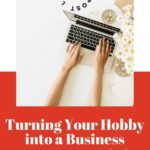
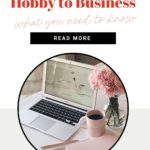

[…] first step I advise business owners like you to do is set up a business address. I recommend a P.O. Box or a virtual business mailbox. Don’t use your home address. You will need an address to put in the footer on your website and […]